After clicking on New Post, you now see this page:
Enter a title up at the top; this should be the title of your piece. Since you ARE going to put in the label for the challenge, you really don't need to put it up here, and your name should also go in the label and not here!
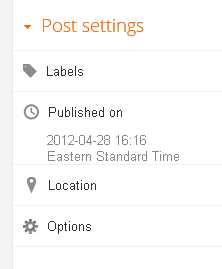 And speaking of labels, they are now on the right, under "Post settings":
And speaking of labels, they are now on the right, under "Post settings":Enter "Challenge xx" in the box; as you begin to enter the word, you will see all the "Challenge" numbers, and when you see the current one (or if you are entering a post for a past challenge, that label), you can click on it. Then hit the comma key, and start typing your name. Again, you will see a number of entries, and eventually one of them will be yours, unless this is your first time posting.
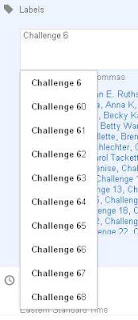 Click on "Done" at the bottom of the label box, then when you have entered your text, click on the orange "Publish" button at the top, then click "Close". You can now click "View blog" to get back to the blog page.
Click on "Done" at the bottom of the label box, then when you have entered your text, click on the orange "Publish" button at the top, then click "Close". You can now click "View blog" to get back to the blog page.Hope this helps
Tobi

No comments:
Post a Comment
Note: Only a member of this blog may post a comment.