When you have written your blog entry, add labels by clicking on Labels on the right. A box will appear, with a crowded scroll box below it showing ALL of the labels that have ever been used. As you type, the labels that contain what you are typing will appear below the entry box, and you can use the down arrow to select one of them or simply complete the typing. Click "Done" to finish.
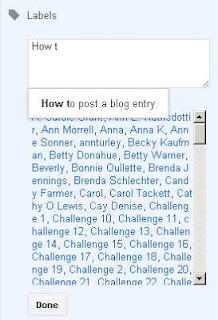 Two labels, and only two labels, should be added to your post. One is the challenge number -- and it will be on the list, because it will have been used to post the challenge itself. Enter that, then a comma, and then enter your name. Because you have used the labels, you do not need to put either of them in the title of the post.
Two labels, and only two labels, should be added to your post. One is the challenge number -- and it will be on the list, because it will have been used to post the challenge itself. Enter that, then a comma, and then enter your name. Because you have used the labels, you do not need to put either of them in the title of the post.



No comments:
Post a Comment